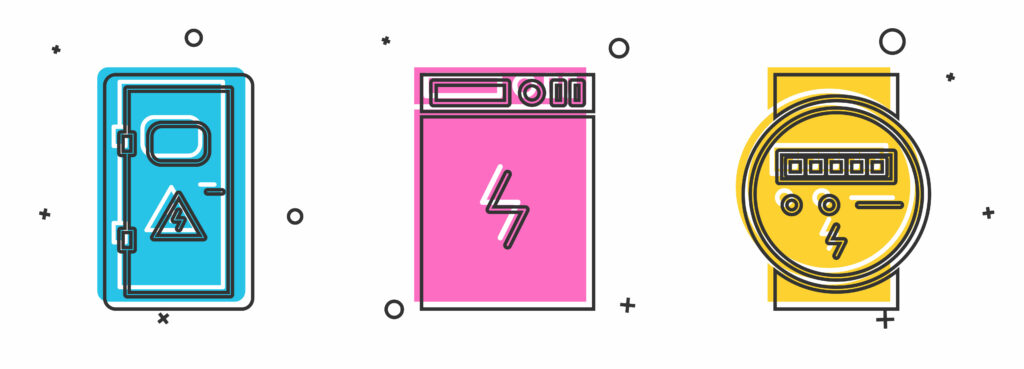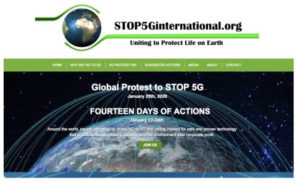What is a smart meter?
A smart meter is an electronic device that is used to record each user’s consumption of electricity so that suppliers can bill accordingly. The information stored on each meter includes consumption of electric energy, voltage levels, current, and power factor.
Smart meters are growing in popularity and with that, being used all over the world in leading countries such as The United States, Canada, Italy, Japan, Russia, Brazil, Mexico, and so many more. While in some places you have a choice to have a smart meter installed or not, many governments have agreements with energy companies that make them mandatory in all homes in years to come.
However, since smart meters are an easy way to track energy consumption, this also enables suppliers to offer users free electricity at certain times of the day, with online tools to help customers track their usage and make informed energy decisions.
How to read a smart electric meter?
While reading your meter can seem tricky, your smart meter possesses a wealth of data about your electricity usage and since it allows you to keep on top of how much you’re consuming, you can adjust your energy consumption to gain maximum efficiency. That being said, how can you determine what your smart meter reading is telling you? Through a combination of screen codes and intuitive online tools, you can easily understand and monitor your usage over time and make cutbacks so that your cost will never be a surprise.
Nevertheless, before you take a stab at smart meter reading, you should first take some time to learn what the screen is telling you. Essentially, the smart meter’s technology supplies customers with real-time information about the electricity they’re consuming, compared to the old analog dial meters, which used to show total energy used, but nothing about how or when it was used. With the smart meter, users now have access to monthly and daily usage reports.
When “01” appears in the top left corner of your electric smart meter reading, this indicates your total electricity consumption since the meter was installed—which is measured in kilowatt-hours (kWh). A kilowatt-hour is a unit of electrical consumption.
When “02” appears in the top left corner of your electric smart meter reading, this indicates the net amount of electricity generated.
When “888888” appears as your electric smart meter reading, this indicates that the meter is performing an LCD screen check to ensure all segments of the screen are optimally functioning.
Any other codes provide your supplier with information to configure, synchronize, and register the system status information.
Are you looking to calculate your next bill using your smart meter reading?
While many energy suppliers will show your current bill through an online account, it’s also very easy to calculate your consumption based on the information found on your smart meter. Just look at the total kWh for your billing period, multiply that figure by the amount you pay per kWh and then you have an estimated total on your usage for that month.